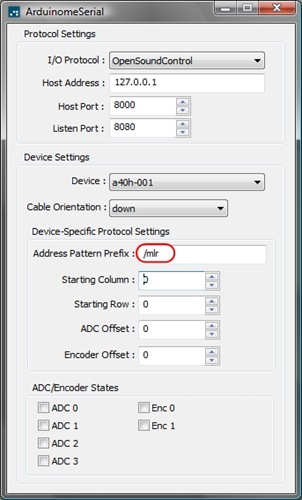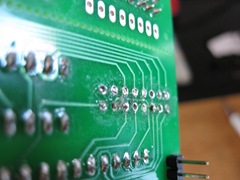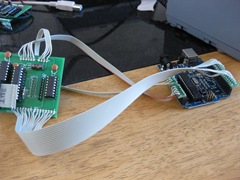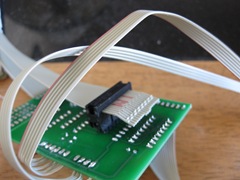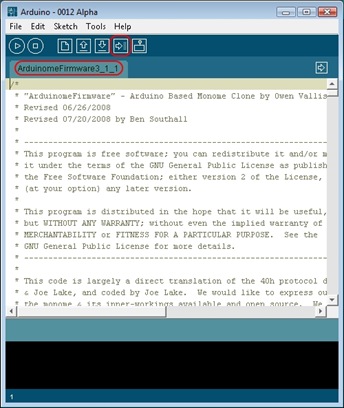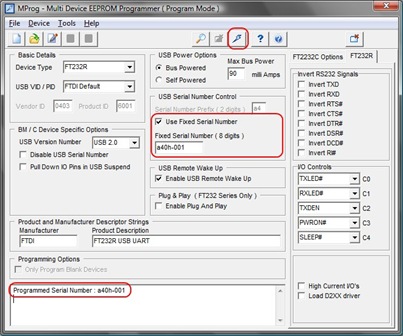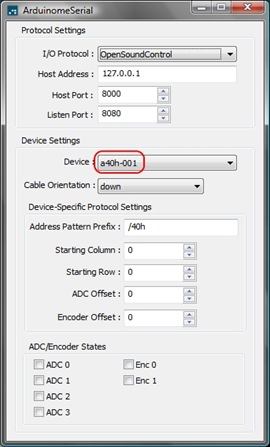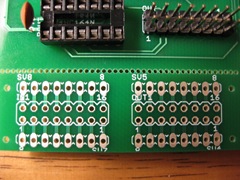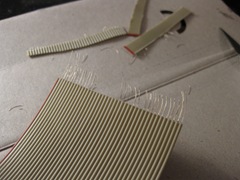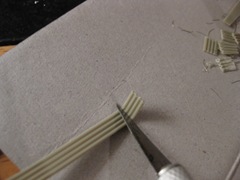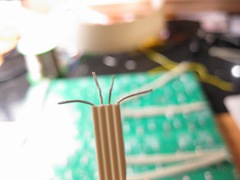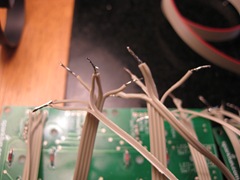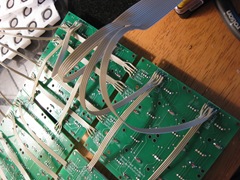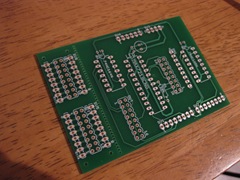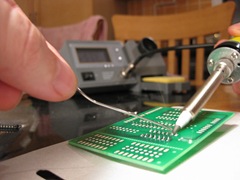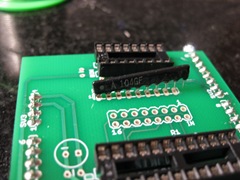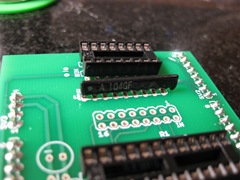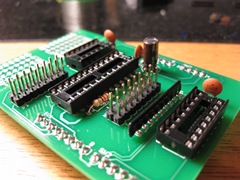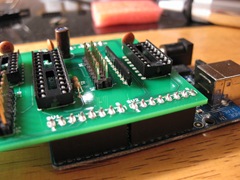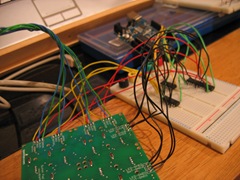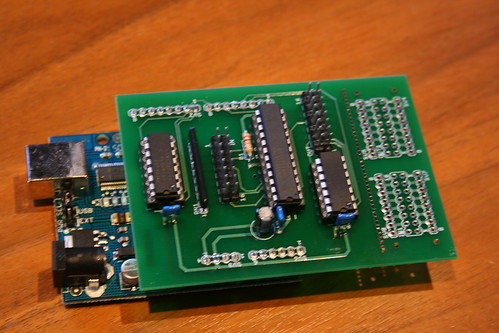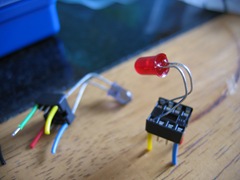That title sounds like some sort of crappy summer blockbuster action movie... starring Steven Segal as an ex-FBI agent turned Arduinome-maker??
Anyway, I needed to make some sort of enclosure for my Arduinome. The manky tea-towel you've seen my Arduinome resting on wasn't really going to cut it as a long term solution. I'm heading off travelling for a couple of months and I wanted to loan my Arduinome to a friend while I'm away so when I come back she can teach me how to use it :) So, I had to get it ready before I go - hence why the rest of my work is so rushed and looks like a drunk 5-yr old did it.... ok ok, drunk AND angry.
Initially I wanted to make an enclosure for it out of Lego & call the end result a Legome. Lego have part of their site where you can order individual bricks - it's pretty expensive but I thought it would be perfect... until I saw the 22-business-day delivery time - so that was out the window.
Next on the list was MachineCollective's site - he makes kits for Arduinome enclosures - perfect!! Except he's having trouble with his suppliers so isn't currently taking orders :(
My next desperate attempt at getting an enclosure was to get a friend who does that sort of stuff for a living to make up a design file and get it prototyped. It was going to be really expensive but I thought at least it would look really cool. Unfortunately it turned out to be too big for their prototyping process.
So, my last ditch desperate attempt at getting an enclosure was to rely on myself and my skills to make one... bad.... BAD idea....
I got a 45° router bit, my dad's old router, some MDF, a workbench and some clamps and got started. I wanted to make a seamless box (nice ambition for a first attempt eh?) so I cut out pieces for the sides and the top with 45° joins:
But I didn't have any 90° clamps so I couldn't join any of it together. I decided to give the faceplate a try. I cut out one hole as a template. The plan was to do a full row and just use a router to get nice and even holes using the template. So I drilled out one, cleaned it up a bit and started the face:
Somehow even using a template every hole came out different & I was really out of time because I had to clean this mess up:
Oh well, Lilly will just have to use the patent-pending tea-towel enclosure until MachineCollective starts taking orders again.
Because my Legome dream is dead, I think it's much more appropriate to rename it to Ghettome.